| Why can't I install the app on my mobile phone? |
| 1. Please check the system version of your mobile phone. The current system supports iOS and Android. 2. For iOS, the minimum version requirement is iOS 10.0 3. For Android, the minimum version requirement is 4.2 or later. |
| The app is not functioning properly after being launched. What can I do? |
| 1. Presently this problem is often seen on mobile phones with Android system. 2. As each maker makes a lot of customized adjustments and installs additional special interface or software on their Android devices, also, with derivation of products and versions, there is problems with more and more hardware compatibility and inconsistence with software efficacy. 3. In case of any problem of normal working, please contact us or your location distributor and advise of the model and system version of your mobile phone. The dedicated person will provide service to you. Check your version as follows: Step 1. Select “Settings”, as marked by red box in below image. 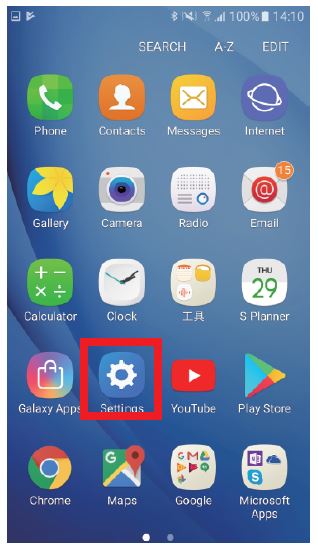 Step 2. Select “About device” , as marked by red box in below image. 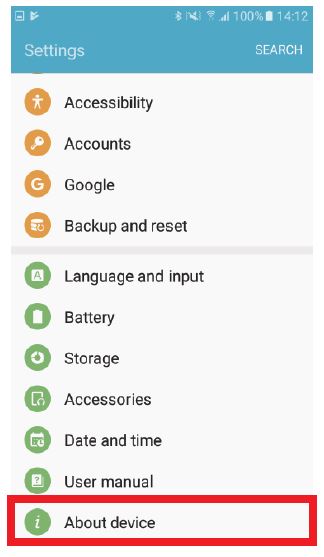 Step 3. Select “Software info”, as marked by red box in below image. 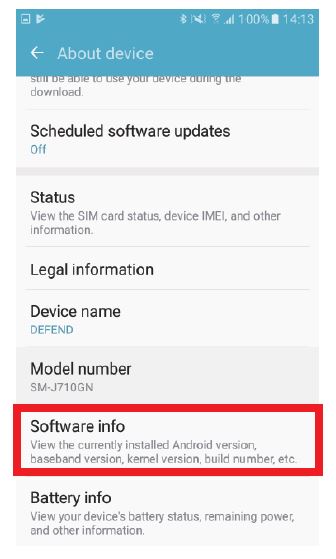 Step 4. The information on version is as follows. 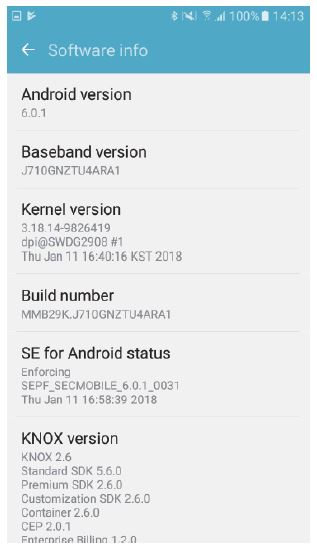 |
| Why is the status bar on the top of the mobile phone screen red? (iOS) |
A red status bar on the top of the screen of an iOS mobile phone indicates: -the Bluetooth device not On.
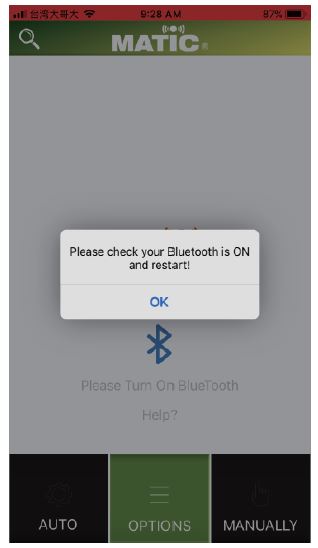 -the Bluetooth is not paired yet, or, if paired, some other user has deleted all other users of the unit. 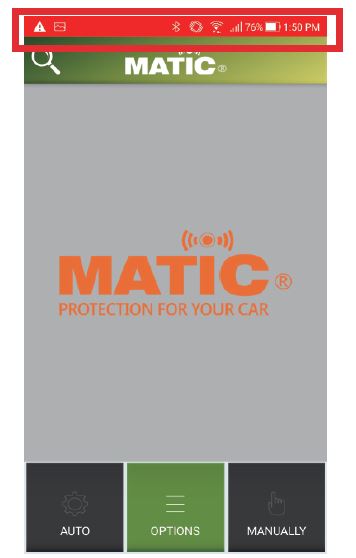 -the Bluetooth is enabled and paired, but the unit is not within the range of detection. 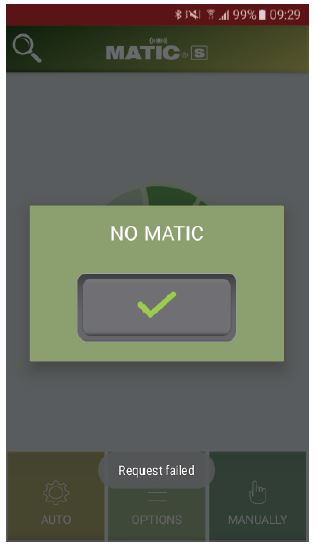 |
| Why is the status bar on the top of the mobile phone screen red? (Android) |
A red status bar on the top of an Android mobile phone screen indicates: -the Bluetooth device not On.
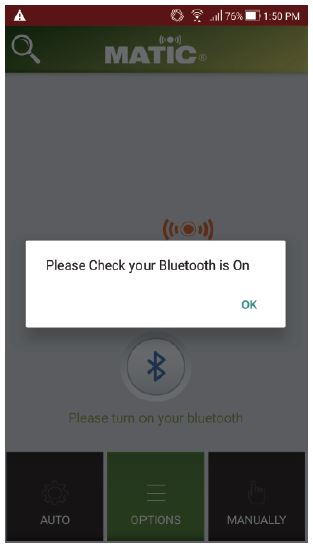 - the Bluetooth is not paired yet, or, if paired, some other user has deleted all other users of the unit. 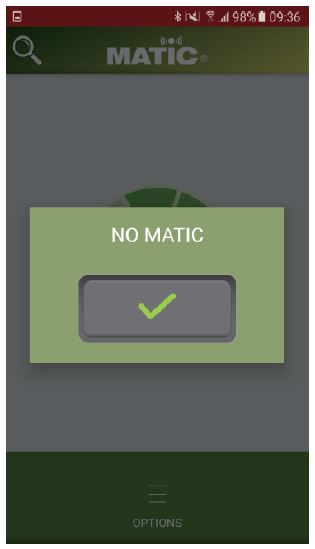 the Bluetooth is not paired yet, or, if paired, some other user has deleted all other users of the unit. |
| How to change the language interface? (iOS) |
| To change the language of display on iOS, please enter the Language Setup on the mobile phone and you can shift between the different languages as follows: -Traditional Chinese -Simplified Chinese -Englis Step 1. Select “Settings”, as marked by red box in below image. 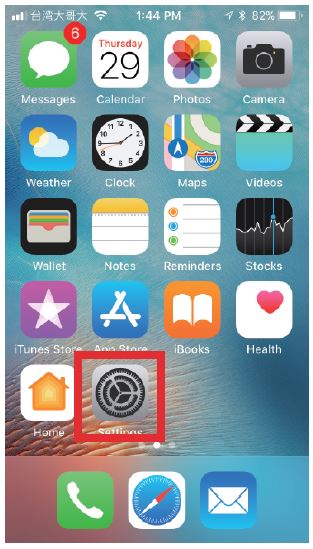 Step 2. Select “General”, as marked by red box in below image. 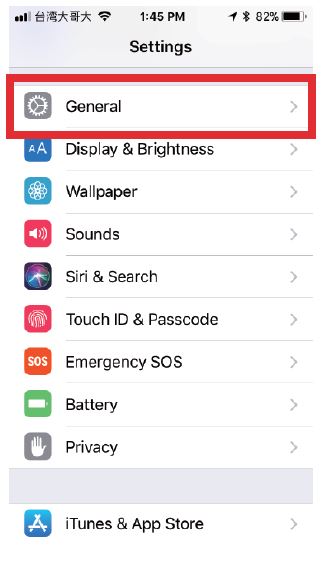 Step 3. Select “Language & Region”, as marked by red box in below image.  Step 4. Select “Chinese,Traditional ”, as marked by red box in below image.  -or, select “English”, as marked by red box in below image.  -or, select“Chinese,Simplified”, as marked by red box in below image.  |
| How to change the language interface? (Android) |
| To change the language of display on Android, please enter the Language Setup on the mobile phone and you can shift between the different languages as follows: -Traditional Chinese -Simplified Chinese -English Step 1. Select “Settings”, as marked by red box in below image. 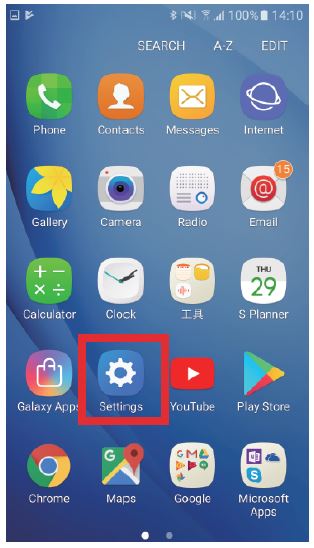 Step 2. Select “Language & input”, as marked by red box in below image. 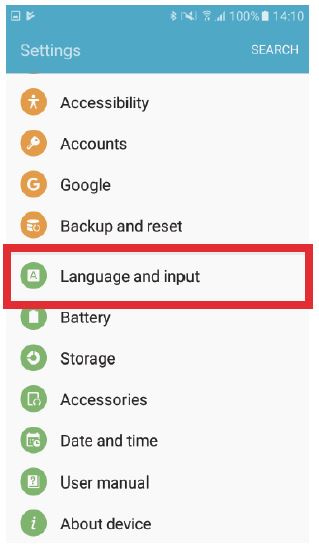 Step 3. Select “Language”, as marked by red box in below image. 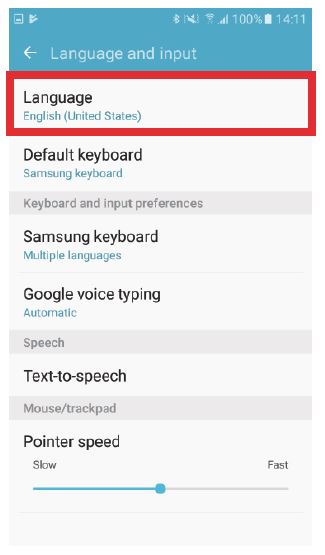 Step 4. Select “Traditional Chinese”, as marked by red box in below image. 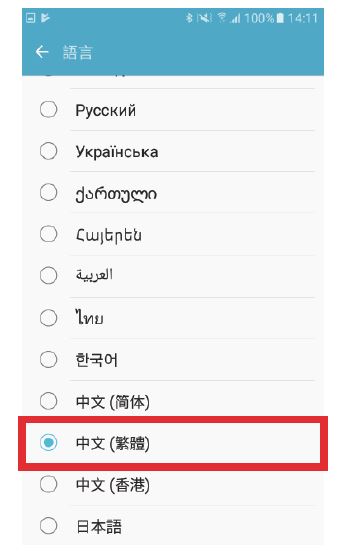 -or, select “English”, as marked by red box in below image. 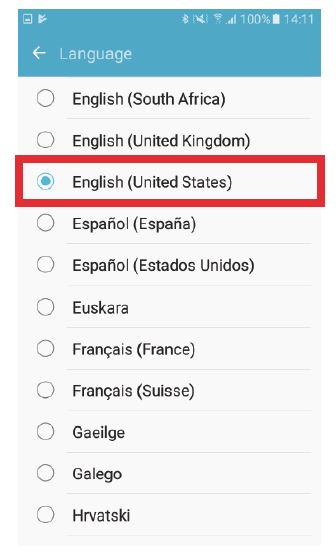 - or, select “Simplified Chinese”, as marked by red box in below image. 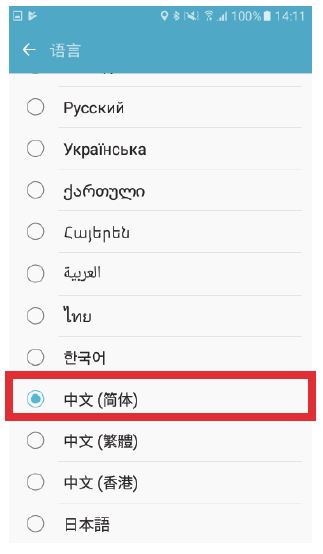 |
| My mobile phone is not able to pair with the device. What could be the issue? |
| 1. A single mobile phone can pair with at most 5 units on car, whereas a single unit on car can pair with at most 4 mobile phones. 2. Please enter the User Management function according to the instructions of this manual to verify the number of mobile phone pairings. 【Note】 This function should be operated inside the car with Bluetooth device turned On. 3. Pairing is impossible out of range of link. ※ When a unit has paired with all 4 mobile phones (and none is cancelled by User Management), if the APP or the link to unit is removed, then it causes the problem of pairing being no longer possible. |
| Why isn't the background service working on the app? |
| 1. Due to the restrictions of iOS itself, the Auto mode does not work with the APP at background service. At present, only restarting the APP can resume the normal operation. 2. On a mobile phone with Android system, please enter Power Management→ Self-enable Management Tools, and set to allow Self-enabling of MATIC PLUS APP. (Background service time is varied with mobile phone models.) |
| Is the product only suitable for scooters? Can it not be used on motorcycles? |
| Both of type can be installed. Just one thing needs to note that the motorcycle must be overcome the space for unit and wire installation, such as the type of Naked Bike which has a small space inside, so it will take a time for installation. |
| Can I still use traditional keys to operate after installing this product? |
| It can use tradition keys to operate lock & unlock, but before starting the ignition, you need the APP to turn the system firstly. |
| Is it possible that the MATIC system has been cracked? |
| This system incorporates the Symmetric-key algorithm, in which the key length is 128 Bits or more by NIST AES practice. Assume that a supercomputer is able to crack DES 56 Bits in one second, then, it will take 149 thousand billions years to crack AES 128 Bits (data cited from NIST), suggesting a security surely a hundred times more powerful than common security cards. Nothing but a mobile phone paired with MATIC APP can start your car, which is basically free of any risk of being cracked. |
| If my motorcycle has a transponder key when I buy it, can it also be suitable for MATIC G? |
| It’s no problem, the MATIC G can match original transponder key. |
| Can I use multiple mobile phones? |
| The MATIC supports up to 4 mobile phones. When the 4th phone is paired, the APP will notify that the maximum of 4 pairings have all been made. |
| Can I still use the MATIC system if I have removed the app? |
| No, you can’t. To continue to use it, you should re-download the APP and complete pairing. (The re-downloaded MATIC APP will take up a user seat for unit on car. You are recommended to erase all users by operating User Management, before making pairing with MATIC APP anew.) |
| How to change the reminder volume on the unit? |
| Please use the Unit volume adjustment function in the Menu of the MATIC APP to set the volume appropriate for you (for iOS, please refer to “User instructions – Unit volume adjustment” on p. 12 – p.13; for Android, please refer to “User instructions – Unit volume adjustment” on p.32 – p.33). |
| Should I keep Bluetooth activated on the mobile phone? Would it consume much power? |
| The use of MATIC APP requires transmission by Bluetooth. So, please keep Bluetooth activated. Please be assured while you are using MATIC APP, as its Bluetooth transmission applies BLE low-power consumption technology. |
| How do I know if my mobile phone is linked to the unit on the car? |
| If your mobile phone is not linked with the unit on car, a red bar appears on the top of the APP screen. The red bar is not there if your mobile phone is linked. |
| What should I do if I lost my mobile phone and am unable to unlock? |
| Please use the remote controller to operate. You can continue to use if you pair a new mobile phone with the MATIC unit. |
| What should I do if I lost the remote controller and am unable to use the full functions? |
| Because the MATIC remote controller is a state-of-the-art encoder, which no shops can duplicate or make redundantly, please contact us or your location distributor. |
| What if the operating system on the mobile phone changes and causes the app to be unable to use or work normally? |
| Please use your remote controller to operate for the time being and call to tell us about the model and operating system version of your mobile phone. We will handle accordingly as soon as possible. As the operation with remote controller does not affect the protection against theft, please feel assured to use it to operate the anti-theft system for the time being. |
| How to unlock when I leave home without my mobile phone? |
| Can be unlocked with remote control. |

